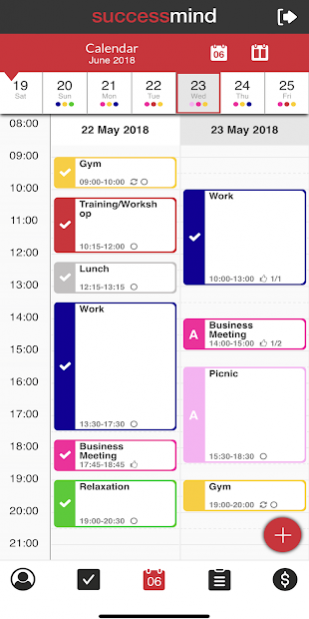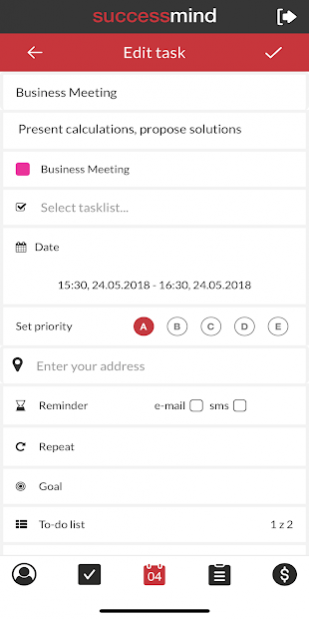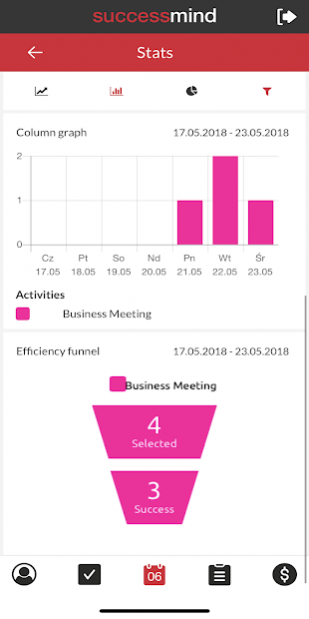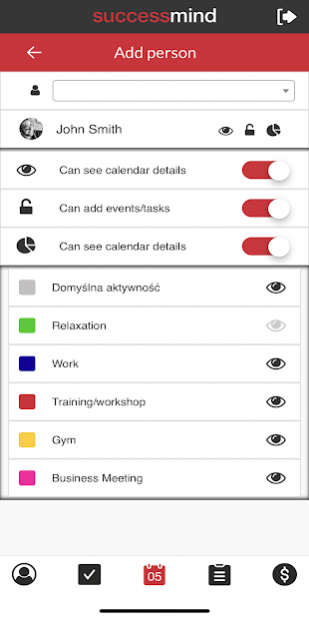successmind 1.1.4
Continue to app
Free Version
Publisher Description
Successmind’s Calendar, Task List and Notepad is a set of elaborate tools that will allow you to organize your professional and private life more conveniently and effectively. Thanks to the fact that all the tools cooperate with each other and create unity, you gain more time every day for additional pleasure. Get more satisfaction from your work using beautiful looking and convenient successmind solutions.
Calendar
Just plan better.
Calendar is the most useful tool for anyone who wants to control their time. Plan actions, mark off their results and collect valuable statistics for you. Do you work in a team? Do you want to organize family time better? Sharing the Calendar and planning together has never been so easy.
Task List
Everything under control.
Task List is the perfect complement to the activities you do during the day. It remembers everything for you. It reminds you of what is important to you, when you want. Simplicity allows you to quickly save all tasks, and the intuitive appearance gives you the possibility of full control over their implementation.
Notepad
One notepad - the power of applications.
Notepad allows you to organize your information, important data, everything you need or want to save in a very simple and convenient way. At any time you can share notes with others, send them as a report or generate for printing. You can work on one note with other people at the same time. Thanks to the innovative headings, you can create a table of contents, moving quickly and comfortably across the entire note.
About successmind
successmind is a free app for Android published in the PIMS & Calendars list of apps, part of Business.
The company that develops successmind is successmind. The latest version released by its developer is 1.1.4.
To install successmind on your Android device, just click the green Continue To App button above to start the installation process. The app is listed on our website since 2021-02-11 and was downloaded 1 times. We have already checked if the download link is safe, however for your own protection we recommend that you scan the downloaded app with your antivirus. Your antivirus may detect the successmind as malware as malware if the download link to success.mind is broken.
How to install successmind on your Android device:
- Click on the Continue To App button on our website. This will redirect you to Google Play.
- Once the successmind is shown in the Google Play listing of your Android device, you can start its download and installation. Tap on the Install button located below the search bar and to the right of the app icon.
- A pop-up window with the permissions required by successmind will be shown. Click on Accept to continue the process.
- successmind will be downloaded onto your device, displaying a progress. Once the download completes, the installation will start and you'll get a notification after the installation is finished.